Accessibility Tools
It is a legal requirement for all public sector organisations to meet accessibility standards and publish an accessibility statement.
The Web Content Accessibility Guidelines (WCAG) outline recommendations for making web content more accessible so that it can be used by as many people as possible including those with impairments to their:
- vision - like severely sight impaired (blind), sight impaired (partially sighted) or colour blind people
- hearing - like people who are deaf or hard of hearing
- mobility - like those who find it difficult to use a mouse or keyboard
- thinking and understanding - like people with dyslexia, autism or learning difficulties
Further information about the Web Content Accessibility Guidelines (WCAG) and how to meet the recommendations can be found on the World Wide Web Consortium (W3C) website.
All websites designed and built by NHS Informatics Merseyside conform to level AA of the Web Content Accessibility Guidelines (WCAG) 2.2.
If you are responsible for updating web content it is vitally important that you follow best practice regarding web accessibility to ensure that AA standards are maintained.
On this page you will find useful hints and tips to help ensure your content remains accessible.
Adding alternative text
When adding an image or a website link in the content area of your web page you should provide 'alternative text'. Alternative text is used by screen readers (for users with visual impairments) to describe the image on the web page or to provide further information about where a weblink will take you such as whether this link goes to an external website.
The below video shows how to add alternative text to images when inserting images into your web pages using the Umbraco CMS.
Use of colour
Users with visual impairments will struggle to see some colours when they are used with other colours. For example, white text on a yellow background is unlikely to provide enough contrast for the text to be read easily.
The below video shows how to use the WebAIM (web accessibility in mind) colour checker to check if the colours you are using on your web page meet the WCAG guidelines. You can find the hex colour codes for the NHS approved colour palette on the NHS Identity Guidelines website.
Navigation
Websites must be easy to navigate. This means using appropriate page headings and appropriate order to the structure of pages, whether they are listed in the navigation bar in alphabetical order or order of importance.
When using the Umbraco Content Management System (CMS), Pages can be reorganised in your navigation area by right clicking on the parent page and selecting ‘Sort’. The child pages can then be reordered using a drag and drop system.
Accessibility statement
Each website is now required to have an accessibility statement located on their website. We've put together an example accessibility statement so you can see the information this should contain. Further information about the accessibility statement can be found on the World Wide Web Consortium (W3C) website along with a tool for creating your own accessibility statement.